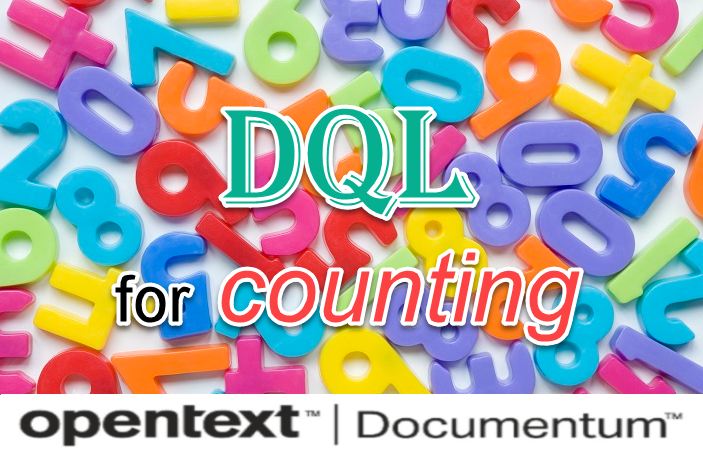
Category: Content Server
Audit
select t.name,r.event,r.user_namefrom dmi_registry r, dm_type twhere r.is_audittrail = 1and t.r_object_id = r.registered_id select r.registered_id, r.event,r.user_namefrom dmi_registry rwhere r.is_audittrail = 1 How to get the deleted documents list in a cabinet using DQL in Documentum? select r_object_id from dm_cabinet where object_name = ‘Reports’0c0271838587137a SELECT * FROM dm_audittrail d, dm_audittrail lWHERE d.event_name = ‘dm_destroy’AND l.event_name = ‘dm_link’AND…
Retention – Query
find all the workorders currently in progress: SELECT r_object_id, object_name, completion_status, mw.object_name, w.master_workorder_idFROM dmc_rps_work_order w, dmc_rps_master_work_order mwwhere completion_status = ‘PROCESSING’and mw.r_object_id = w.master_workorder_id SELECT r_object_id, object_name, completion_statusFROM dmc_rps_master_work_order mwwhere completion_status = ‘PROCESSING’ The following work order (6523) is in progress: dump: select distinct operation_name from dmc_rps_master_work_order select distinct operation_name, count(r_object_id)from dmc_rps_master_work_ordergroup by operation_name RETAINER_PROMOTION ……………………………..829RETAINER_QUALIFICATION…
Changing the Docbase ID after installation
The repository was cloned and in the end when they tried to start it up if failed because the wrong Docbase ID was used. Can this be fixed without repeating the exercise? All the post cloning tasks were completed. There is a migration utility under $DM_HOME/install/external_apps/MigrationUtil that allows you to change the docbase ID.
execute job using script
A job is simply an object that schedules the execution of the associated method. So you can either update the dm_job.run_now attribute or you can run the method directly using IDfSession.apply method, e.g. session.apply(null, “DO_METHOD”, args, dataTypes, values);
content conversion – from encrypt to decrypt
We have some content stored in encrypted filestore. We are using Documentum 20.2. Can I decrypt the encrypted files manually and move it to normal filestore? If yes, then how to decrypt the files manually? By moving it to a non-encrypted filestore, e.g. fetch,c,<doc-id> set,c,l,a_storage_type <non-encrypted-store-name> save,c,l Or via MIGRATE_CONTENT administration method.
Create table using API
— // Drop the Tableexecsql,c,DROP TABLE DMS_AUDITexecsql,c,COMMIT — // Create the Tableexecsql,c,CREATE TABLE [dbo].[DMS_AUDIT]([r_object_id] nvarchar NOT NULL,[audited_obj_id] nvarchar NOT NULL,[time_stamp] nvarchar NULL,[user_name] nvarchar NOT NULL, [user_id] nvarchar NOT NULL, [chronicle_id] nvarchar NOT NULL, [object_name] nvarchar NULL, [object_type] nvarchar NOT NULL,[event_name] nvarchar NOT NULL,[event_source] nvarchar NOT NULL,[event_description] nvarchar NOT NULL) ON [PRIMARY]execsql,c,COMMIT –############TABLE my_attrib_definitions Population #####—…
Changing Documentum Installation Owner
There is a migration utility under $DM_HOME/install/external_apps/MigrationUtil that allows you to change the installation owner. 1 Backup/Snapshot of VM Image2 Backup/Snapshot of Database3 Create new Install Owner for Production (ADUC account).4 Copy MigrationUtil on the Documentum Server.5 Update the JDBC drivers to JDBC5.jar in the MigrationUtil folder.6 Make copy of Config.xml within the same folder…
Table analysis
Query (DQL) to find tables created recently: select * from dm_dbo.dm_sysobjects where “type” = ‘U’ order by crdate desc
Find dm_job report logs:
In Documentum, job reports are typically generated and stored in specific locations depending on the type of job. You can find the reports for Documentum jobs in the following places: 1. Documentum Administrator (DA) 2. File System (Log Files) 3. API Output 4. Job-Specific Locations How to Access Reports:
Seven Essential Jobs – You Must Know
Development environments often become corrupted and unusable due to the heavy use they undergo as temporary and experimental spaces. Documentum offers housekeeping jobs within the Content Server that, when properly utilized, can prevent development environments from becoming dysfunctional. There are seven essential jobs every developer should know and run regularly in their development environments. These…
