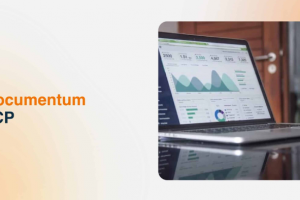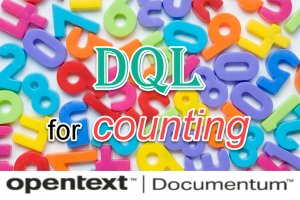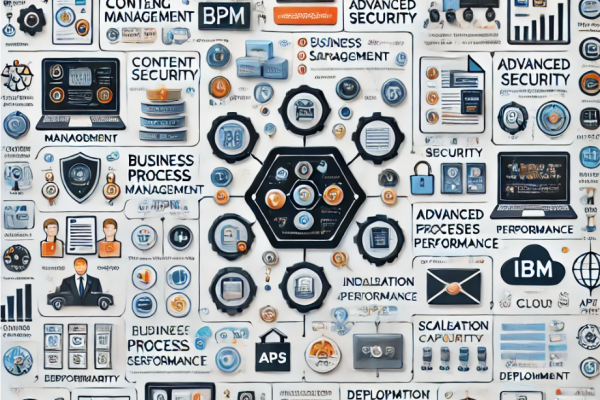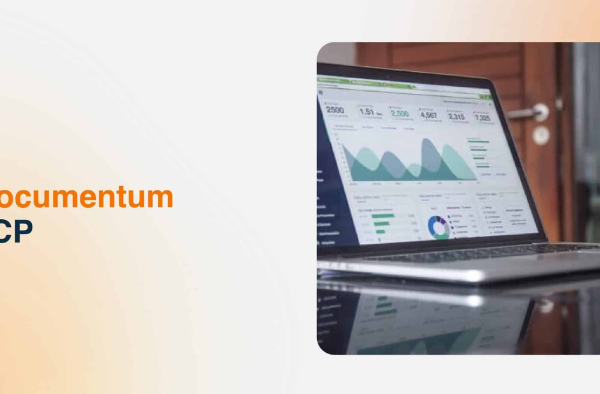
Increase xCP Application timeout
Summary In Documentum xCP, the standard application timeout value is 30 seconds. It is efficient for most user activities but in some cases it needs to be extended, for example to avoid timeout errors when running large Full Text searches or slow Real Time Queries. How do you increase the xCP Application timeout? This issue…

xCP Application Uninstaller
It is the latest bundle for subsequent release of xCP Application Uninstaller v1.0 available here. The idea remains same, it is to ease deployment hurdles or free up the resources in DEVELOPMENT environment. This time it is relatively easy to use as it is integrated with xMs-Agent. And offers the complete uninstallation including undeploying the…

Disable IPv6 in the core Documentum product stack
There are several places to check for and configure IPv4 vs IPv6 in a the core Documentum product stack. This article focuses on Content Server, DFC, UCF, JAVA and hardware(NIC). Content Server (CS): The dual-stack mode (IPv4 and IPv6) was first available starting in version 6.5. To disable the IP mode, update the server.ini fileFor…
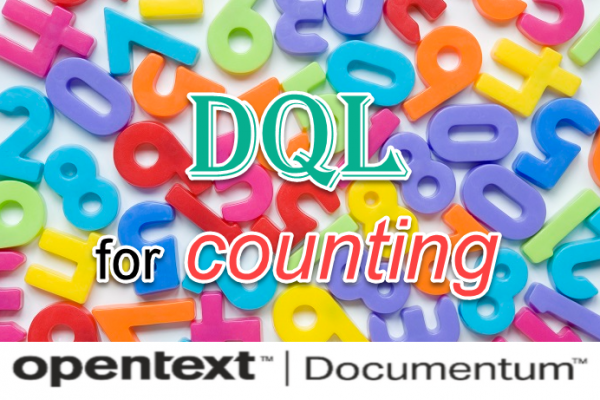
Counting DQL
queries to count Number of documents created:select datetostring(r_creation_date,’mm-dd-yyyy’) as creation_date, count(*) as document_count, r_object_type from dm_document where r_creation_date >=DATE(TODAY)-7 group by datetostring(r_creation_date,’mm-dd-yyyy’), r_object_type Number of folders created:select datetostring(r_creation_date,’mm-dd-yyyy’) as creation_date, count(*) as folder_count from dm_folder where r_creation_date >=DATE(TODAY)-7 group by datetostring(r_creation_date,’mm-dd-yyyy’) Number of workflows created:select datetostring(r_start_date,’mm-dd-yyyy’) as wf_start_date, count(*) as workflow_count from dm_workflow where r_start_date >=DATE(TODAY)-7 group…
AI and Documentum: Revolutionizing Content Management
Documentum, a well-established content management system (CMS), provides enterprise-level solutions for managing documents, workflows, and compliance. As Artificial Intelligence (AI) continues to transform industries, Documentum is no exception. AI’s integration into Documentum opens up new possibilities for automation, intelligent data processing, and enhanced user experiences. How AI Enhances Documentum: Practical Example: AI and Contract Management…
DQL to find the count of documents in each folder location under /Cabinet/FolderA/FolderB.
Linked documents can definitely affect your folder count. Below is a modified version of your query to help identify where these linked documents might be located: SELECT fdr.r_folder_path, COUNT(doc.r_object_id) as doccnt,sum(doc.i_reference_cnt) as refcnt, sum(doc.r_full_content_size)/1024 as sizeKBFROM dm_document (ALL) doc, dm_folder_r fdrWHERE ANY doc.i_folder_id = fdr.r_object_idAND fdr.r_folder_path like ‘/Temp%’GROUP BY fdr.r_folder_path ORDER BY fdr.r_folder_path result looks…
Four views for each subtype
In Documentum, data is stored in various object types, with dm_document being one of the most frequently used. To effectively interact with this object type, Documentum provides different views, each serving a specific purpose. These views are designed to handle both single-valued (non-repeating) and repeating attributes, and they are accessed by different components of the…
Best Practices for Creating Indexes in Documentum
Efficient data retrieval is critical in content management systems like Documentum, where large volumes of data are managed. One way to optimize query performance is by indexing key attributes. However, creating indexes on Documentum base tables requires careful consideration and proper methods. It is strongly recommended that all indexes be created within Documentum itself, not…
xCP – update picklist without deployment
picklist_data.json Open the file picklist_data.json, located at picklist folder, as shown below: add a new data item as shown below: <picklistname>.picklist this file is located at ../Artifacts/picklist folder: add the new line item as shown below: <picklist name>.dml this file is located under ../WEB-INF/classes/types/dml/picklists folder: add the new line, as shown below: <picklist>.json this file…
Steps to recover deleted document from Docbase
NOTE :This approach is useful only when dm_DMClean and dm_DMFilescan jobs are not run on the repository after the document is deleted. 1. Query the dmr_content table to find the details of the deleted file SYNTAX : select r_object_id from dmr_content where full_format='<deleted document format>’ and set_file like ‘<Deleted document name>’ Example : select r_object_id from dmr_content where…
Audit
select t.name,r.event,r.user_namefrom dmi_registry r, dm_type twhere r.is_audittrail = 1and t.r_object_id = r.registered_id select r.registered_id, r.event,r.user_namefrom dmi_registry rwhere r.is_audittrail = 1 How to get the deleted documents list in a cabinet using DQL in Documentum? select r_object_id from dm_cabinet where object_name = ‘Reports’0c0271838587137a SELECT * FROM dm_audittrail d, dm_audittrail lWHERE d.event_name = ‘dm_destroy’AND l.event_name = ‘dm_link’AND…
Retention – Query
find all the workorders currently in progress: SELECT r_object_id, object_name, completion_status, mw.object_name, w.master_workorder_idFROM dmc_rps_work_order w, dmc_rps_master_work_order mwwhere completion_status = ‘PROCESSING’and mw.r_object_id = w.master_workorder_id SELECT r_object_id, object_name, completion_statusFROM dmc_rps_master_work_order mwwhere completion_status = ‘PROCESSING’ The following work order (6523) is in progress: dump: select distinct operation_name from dmc_rps_master_work_order select distinct operation_name, count(r_object_id)from dmc_rps_master_work_ordergroup by operation_name RETAINER_PROMOTION ……………………………..829RETAINER_QUALIFICATION…
Enable Captiva Cloud Toolkit (CCT) Logging
Follow the steps below to enable CCT logging: Follow the steps below to stop CCT logging: