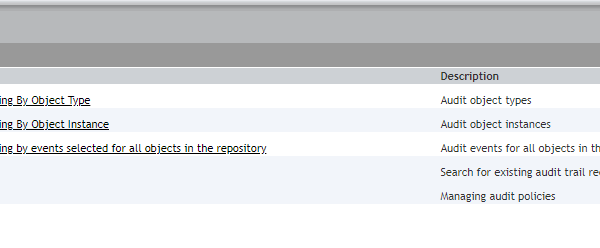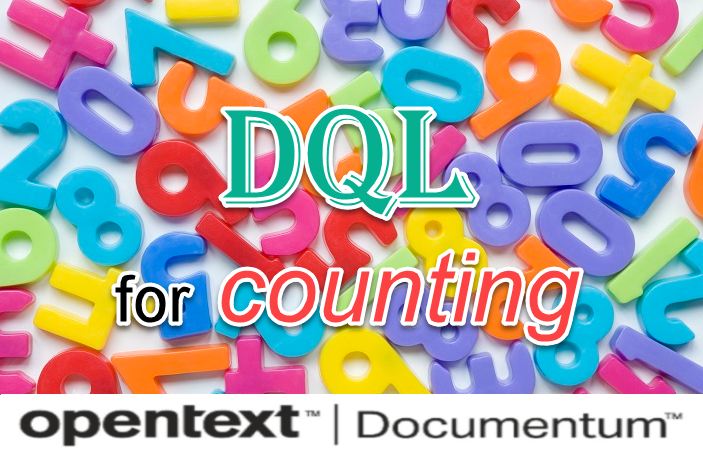
Category: DQL
Batch file with skip command option in case of error
Add “call” in the beginning of command robocopy, in case robocopy gives access denied error. cls@echo off set CD=%PWD% call robocopy “\server\files\GROUP\CU\DMSUploads\TrxDocs\newdocs\Nan Dur” “\lfcunas01\AccountProcess\TrxDocs\newdocs\Nan Dur” *.pdf /MOV /Eecho First robocopy completed with errorlevel %ERRORLEVEL% call robocopy “\server\files\GROUP\CU\DMSUploads\TrxDocs\newdocs\Lor Agui” “\lfcunas01\AccountProcess\TrxDocs\newdocs\Lor Agui” *.pdf /MOV /Eecho First robocopy completed with errorlevel %ERRORLEVEL% call robocopy “\server\files\GROUP\CU\DMSUploads\TrxDocs\newdocs” “\lfcunas01\AccountProcess\TrxDocs\newdocs” *.pdf /MOV…
Add another storage
Summary How do I add another storage to add space Using DA, create a new location: provide the storage name and UNC path: Now create the File Store: Now run the dql for all types: alter type paa_app_config SET DEFAULT STORAGE ‘filestorex_14’ restart all services.
Supported data type in Database
The supported data types are the following: float, double, integer, int, tinyint, smallint, char, character, string. date, time Unfortunately bit data type is not supported. Even if it is registered as INT or SMALLINT, the DQL to retrieve data from the registered table will fail with the reported error. If you cannot modify the source…
ImageTrust: When trying to use the opener the error message The application did not pass the security self-test and will stop now stop! shows up and the application will not start.
Root Cause The Windows Authenticode Signature Verification is enabled in the system. The opener.exe cannot pass this verification because it contains the URL of the Server, and every time it is downloaded from a different URL the the .exe file is updated with the new URL. This URL is used to download and open the…
Renew OTDS certificate
Manually renew certificate: open the url: https://otds_app_host-app02/otdsws/rest/systemconfig/certificate_content and make a single line, and paste to the file: otdsauth.properties located at D:\Documentum\tomcat9.0.85\webapps\OTDSAuthentication\WEB-INF\classes in Content Server. Below is the screenshot: Restart JMS. Verify – your application must work. In general, how long is a new OTDS certificate valid for? If you save the certificate to a file…
DQL to find the count of documents in each folder location under /Cabinet/FolderA/FolderB.
Linked documents can definitely affect your folder count. Below is a modified version of your query to help identify where these linked documents might be located: SELECT fdr.r_folder_path, COUNT(doc.r_object_id) as doccnt,sum(doc.i_reference_cnt) as refcnt, sum(doc.r_full_content_size)/1024 as sizeKBFROM dm_document (ALL) doc, dm_folder_r fdrWHERE ANY doc.i_folder_id = fdr.r_object_idAND fdr.r_folder_path like ‘/Temp%’GROUP BY fdr.r_folder_path ORDER BY fdr.r_folder_path result looks…