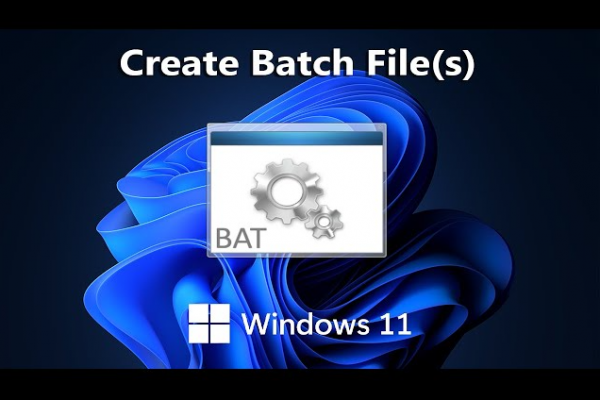Java ScriptEngine
The ScriptEngine in Java (from the javax.script package) doesn’t directly define a fixed list of functions itself — instead, it provides a standard interface for embedding and executing scripts in various languages (like JavaScript, Python via Jython, Groovy, etc.). So, the functions supported depend on which scripting language engine you’re using. However, here’s a breakdown…