
Category: Trends
Documentum vs. SharePoint: Why Documentum Holds the Upper Hand
In the digital era, where information is both a tool and a currency, the platforms we choose to manage this wealth of data can determine an organization’s efficiency, compliance, and overall success. Among the myriad of enterprise content management (ECM) systems available, Documentum and SharePoint emerge as two of the leading solutions. However, when delving…
Exploring Documentum: A Comprehensive Guide
In the vast expanse of digital content management solutions, Documentum stands as a colossus, offering robust capabilities for managing, storing, and retrieving a wide array of document types across various industries. This blog aims to demystify Documentum, exploring its core features, benefits, and practical applications that underscore its importance in today’s digital-first world. What is…
How do I add another thumbnail store to add space
Summary How do I add another thumbnail store to add space Resolution Symptoms Errors showing out of space to store thumbnails on server Cause thumbnail store 01 ran out of space and to copy the directory was prohibitive due to time constraints Resolution 1. In DA, we create a dm_location object with name = thumbnail_store_02…

Disable IPv6 in the core Documentum product stack
There are several places to check for and configure IPv4 vs IPv6 in a the core Documentum product stack. This article focuses on Content Server, DFC, UCF, JAVA and hardware(NIC). Content Server (CS): The dual-stack mode (IPv4 and IPv6) was first available starting in version 6.5. To disable the IP mode, update the server.ini fileFor…

Folder related queries
Unlink folders:update dm_folder object unlink ‘/Cabinet/Folder1/Folder2/…./Parent Folder’ where r_object_id = ‘0bxxxxxxxxxxxxxx’ List folder path and all documents in given path select distinct dm.r_object_id, dm.object_name, dm.a_category, dm.r_creation_date, dm.r_modify_date, dm.r_object_type, f.r_folder_path from dm_document dm, dm_folder f where FOLDER(ID(‘0b01bd6f805353a4’), DESCEND) AND dm.r_object_type in(‘w_doc’,’w_media’) AND f.r_folder_path like ‘%/My Location%’ AND dm.i_folder_id = f.r_object_id ORDER by f.r_folder_path ENABLE (ROW_BASED) Content…

Deleted content
queries related to deleted content. Find Deleted Content Find all the deleted content in the repository. This works well as long as the dm_Clean job has not run. A technique for undeleting content will be the subject of a future post. select * from dmr_content where any parent_id is NULL and content_size > 0 order…

Disable internal server email notification in Documentum
How to disable all emails generated from internal process like, workflow etc. edit the file dm_event_sender.ebs. This file is located under Documentum\product\{version}\bin folder in content server. and comment out the following line, as shown below: ‘result% = ShellSync(mailCommand)
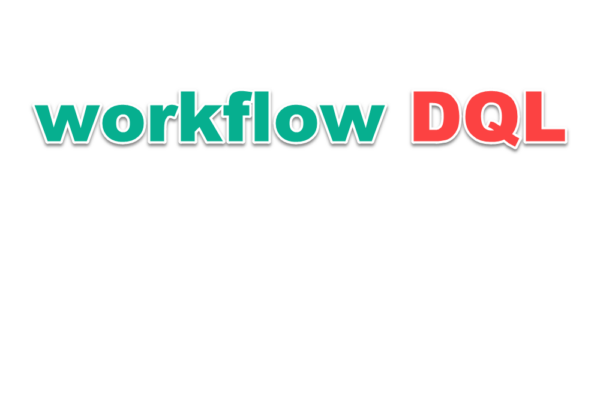
Workflow DQL
select distinct xxx_atrb1, due_date, xxxx, task_state, name from xxx_custom_folder, dmi_queue_item, dmi_package, dm_workflow, dm_process, dmi_workitem where due_date >= date(’03/01/2020′) and due_date <= date(’04/01/2020′) and dmi_queue_item.router_id=dmi_package.r_workflow_id and dm_workflow.r_object_id=dmi_queue_item.router_id and dm_workflow.r_object_id=dmi_workitem.r_workflow_id and dm_workflow.process_id=dm_process.r_object_id and task_name like ‘%Custom Task Name%’ and ANY dmi_package.r_component_id = cms_custom_folder.r_object_idorder by name; find by date & finished ones: select distinct cms_custom_id, cms_processing_type, cms_custom_date, cms_task_due_date, due_date, cms_pkg_custom_location, task_state, name from cms_custom_folder, dmi_queue_item, dmi_package, dm_workflow,…
