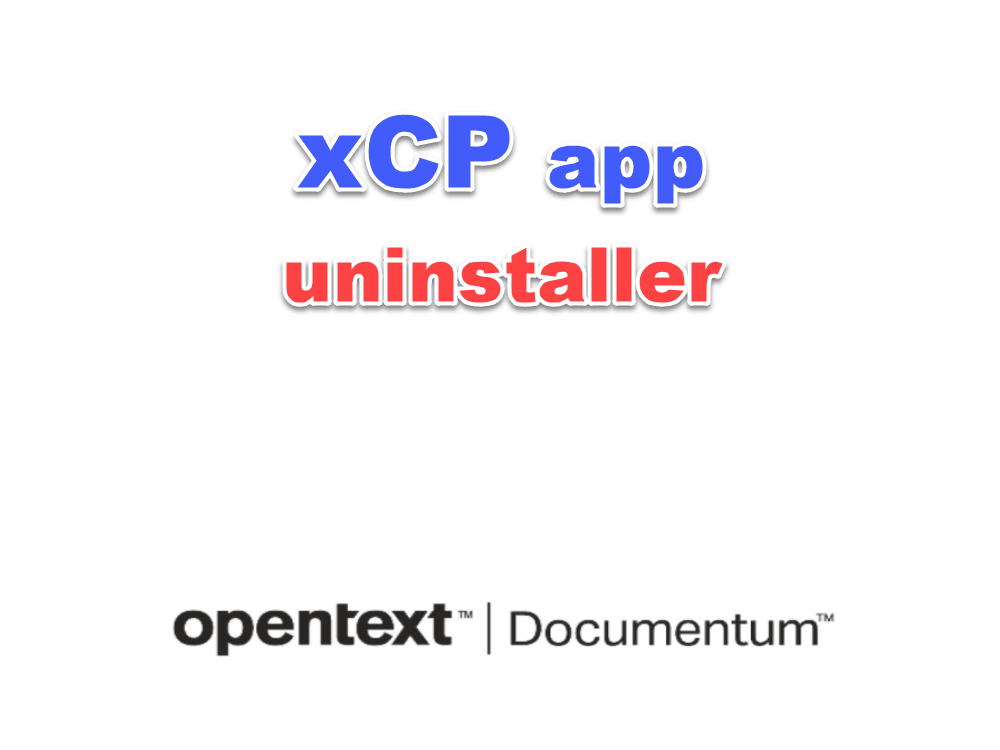
Category: xCP
Troubleshooting OTDS login issue
Summary For Documentum Clients (D2, xCP, DA, Webtop, etc), what information do you need to collect for user login problems? Resolution To investigate why OTDS users can not login to a repository via Documentum Client (D2, xCP, DA, Webtop, …) the following logs and configurations are required. Required logs and configurations From OTDS: From Documentum…
Deploying xCP Application on tcServer
Users who may attempt to configure this may run into issues when using more than one application server. This additional information is for the TC Server. Resolution In order to setup the clustering on TC Server, the notes in the Whitepaper should be carried out with the additional information as follows: <Cluster className=”org.apache.catalina.ha.tcp.SimpleTcpCluster” channelSendOptions=”8″> …
Tomcat configuration
type windows command “regedit” and find this location. and configure all tomcat configuration, and then go to the following path: configuration: D:\tomcat-9.0.85-8090-CMIS\bin\bootstrap.jar;D:\tomcat-9.0.85-8090-CMIS\bin\tomcat-juli.jar or, if you want to use a customconf folder: D:\tomcat-9.0.85-9000-DMV\bin\bootstrap.jar;D:\tomcat-9.0.85-9000-DMV\bin\tomcat-juli.jar;D:\tomcat-9.0.85-9000-DMV\Customconf -Dcatalina.home=D:\tomcat-9.0.85-9000-DMV-Dcatalina.base=D:\tomcat-9.0.85-9000-DMV-Dignore.endorsed.dirs=D:\tomcat-9.0.85-9000-DMV\endorsed-Djava.io.tmpdir=D:\tomcat-9.0.85-9000-DMV\temp-Djava.util.logging.manager=org.apache.juli.ClassLoaderLogManager-Djava.util.logging.config.file=D:\tomcat-9.0.85-9000-DMV\conf\logging.properties-Dlog4j2.configurationFile=D:\tomcat-9.0.85-9000-DMV\bam\log4j2.properties-Dbam.properties=D:\tomcat-9.0.85-9000-DMV\bam\bam.properties-Djava.locale.providers=COMPAT,SPI-XX:+UseParallelOldGC-Xdebug-Xnoagent-Xrunjdwp:transport=dt_socket,server=y,suspend=n –add-opens=java.base/java.lang=ALL-UNNAMED–add-opens=java.base/java.io=ALL-UNNAMED–add-opens=java.base/java.util=ALL-UNNAMED–add-opens=java.base/java.util.concurrent=ALL-UNNAMED–add-opens=java.rmi/sun.rmi.transport=ALL-UNNAMED log: start: stop:
xCP – update picklist without deployment
picklist_data.json Open the file picklist_data.json, located at picklist folder, as shown below: add a new data item as shown below: <picklistname>.picklist this file is located at ../Artifacts/picklist folder: add the new line item as shown below: <picklist name>.dml this file is located under ../WEB-INF/classes/types/dml/picklists folder: add the new line, as shown below: <picklist>.json this file…
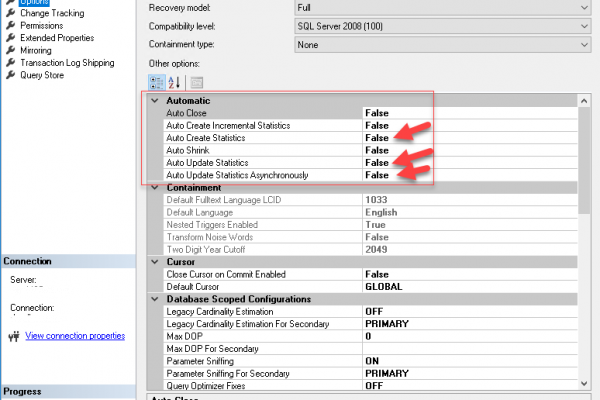
So What’s the GOLDEN FIX for Viewer Performance
Sometimes, you will notice this sql is taking over 34 sec instead of 0 sec. select all max(dm_document.r_modify_date) “maxdate” from dm_document_sp dm_document, dm_sysobject_r dm_sysobject_r2, dm_folder_rp dm_folder_r1 where (dm_document.r_object_id = dm_sysobject_r2.r_object_id and dm_sysobject_r2.i_folder_id = dm_folder_r1.r_object_id and dm_folder_r1.i_ancestor_id = ‘0b027183800008b3’) and (dm_document.i_has_folder = 1 and dm_document.i_is_deleted = 0) The original dql for this sql is: select max(r_modify_date)…
Documentum Server – SQL Server general performance best practices guidelines
Summary In Documentum Server, what are the general best practices guidelines for performance tuning of SQL Server databases? This issue was reported in (but may not be limited to): Documentum Server 7.0, 7.1, 7.2, 7.3, 16.4 Resolution Configurations on the SQL Server side Here are the recommended SQL Server configurations, according to our general performance…
What to Do When Content Loads Slowly
Issue: When you try to view a document in the xCP application, it takes some time to load. Root Cause Analysis and Solution: Run the following SQL query, and check how long it will take. This might be the root cause. This query is being called from xCP viewer: select all max(dm_document.r_modify_date) “maxdate” from dm_document_sp…
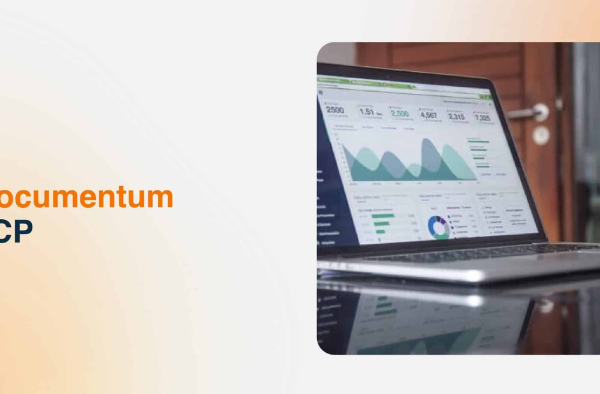
Increase xCP Application timeout
Summary In Documentum xCP, the standard application timeout value is 30 seconds. It is efficient for most user activities but in some cases it needs to be extended, for example to avoid timeout errors when running large Full Text searches or slow Real Time Queries. How do you increase the xCP Application timeout? This issue…
Business Activity Monitor
The Business Activity Monitor (BAM) is part of the xCelerated Composition Platform (xCP).BAM collects and store process execution data, prepare it for reporting and provides a real-time dashboard display environment. BAM reports are displayed in dashboards designed in TaskSpace. BAM solution The BAM solution is a selection of Documentum components: Content Server, BAM database, BAM server,…
- 1
- 2

