It is the latest bundle for subsequent release of xCP Application Uninstaller v1.0 available here. The idea remains same, it is to ease deployment hurdles or free up the resources in DEVELOPMENT environment. This time it is relatively easy to use as it is integrated with xMs-Agent. And offers the complete uninstallation including undeploying the war file from application server, uninstalling all the application related data and meta data (artifact bundle) from the repository, undeploying BAM and xPlore/Index Agent data. Provided, it will uninstalls all the dependent projects/libraries according to their dependency hierarchy. This is decided by the property “uninstall.dependant.projects.libraries”
It can run in two modes, Pilot mode in which it would give detail messages on to which end point it will connect to run uninstallation and what will do for uninstalling; for example during repository uninstallation, the number objects of an object model it would delete and the corresponding type for object model will be dropped. The Uninstall mode, it performs the actual uninstallation/clean up.
Whats new in version 2.0?
Integrated with xMS
Run in Pilot or Uninstall mode
Undeploys application WAR file from AppHost
Undeploys application’s BAM data
Undeploys xPlore/Index Agent’s data (indexes)
Selective uninstallation (any combination of repository, bam, search and war uninstallation)
How v2.0 works?
It uninstalls the application only from DEVELOPMENT environments. It errors out with message “Can’t uninstall the application from Production Environment” for PRODUCTION environments. It depends on xMS Agent for all necessary configuration details to uninstall the application. It works with xMS Agent in trusted mode. So the application uninstaller v2.0 has to be placed on xMS-Agent machine. It reads Repository, Application Host, BAM and Search end point details from xMS-Agent for given provisioned environment. It runs each end point uninstallation concurrently with number of worker threads configured.
Repository uninstallation
Most of it remains same as v1.0. In the current version, it includes deleting artifact bundle objects (instances of xcp_artifact_bundle) for the out of the box libraries xcp-core, xcpui, xcp-common. Also, unistalls discovered meta data (docset info).
BAM data uninstallation
It uses the service http://:/bam-server/admin?action=undeploy&namespace= exposed by BAM to undeploy the application data from BAM database.
Search data uninstallation
It cleans the indexes created for the types for the corresponding object models within application from xPlore
War undeploy
It connects to Application Server designated for the AppHost and undeploys the war file.
Usage:
For Windows:
Extract app-uninstaller.zip on the host where xMS-Agent is running
Edit uninstaller.properties in config folder with provisioned environment name and name of the application/project/library which has to be uninstalled. And specify values for all other optional parameters that suits best for the target application/project/library uninstallation
Edit applicationuninstaller.bat with Java location and location of exploded xms-agent (that being deployed on xms-agent application server) present in bin folder and run it to uninstall the application
For Linux and AIX:
Extract app-uninstaller.tar on the host where xMS-Agent is running
Edit uninstaller.properties in config folder with provisioned environment name and name of the application/project/library which has to be uninstalled. And specify values for all other optional parameters that suits best for the target application/project/library uninstallation
Edit applicationuninstaller.sh with Java location and location of exploded xms-agent (that being deployed on xms-agent application server) present in bin folder and run it to uninstall the application
Additional steps:
For Weblogic environment
Copy the wlfullclient.jar to application-unistaller/lib folder from \wlserver\server\lib
For Websphere environement
Copy the following jar file to application-unistaller/lib folder from \AppServer\runtimes
com.ibm.jaxws.thinclient_.jar
com.ibm.ws.admin.client_.jar
com.ibm.ws.ejb.embeddableContainer_.jar
com.ibm.ws.orb_.jar
Log File Location:
The log uninstaller.log for xCP Application Uninstaller would be generated in logs folder in the extracted application-uninstaller folder
Compatibility:
Java 7 or latest
xMS 1.1.x or latest (certified with xCP 2.2)
xMS 1.2

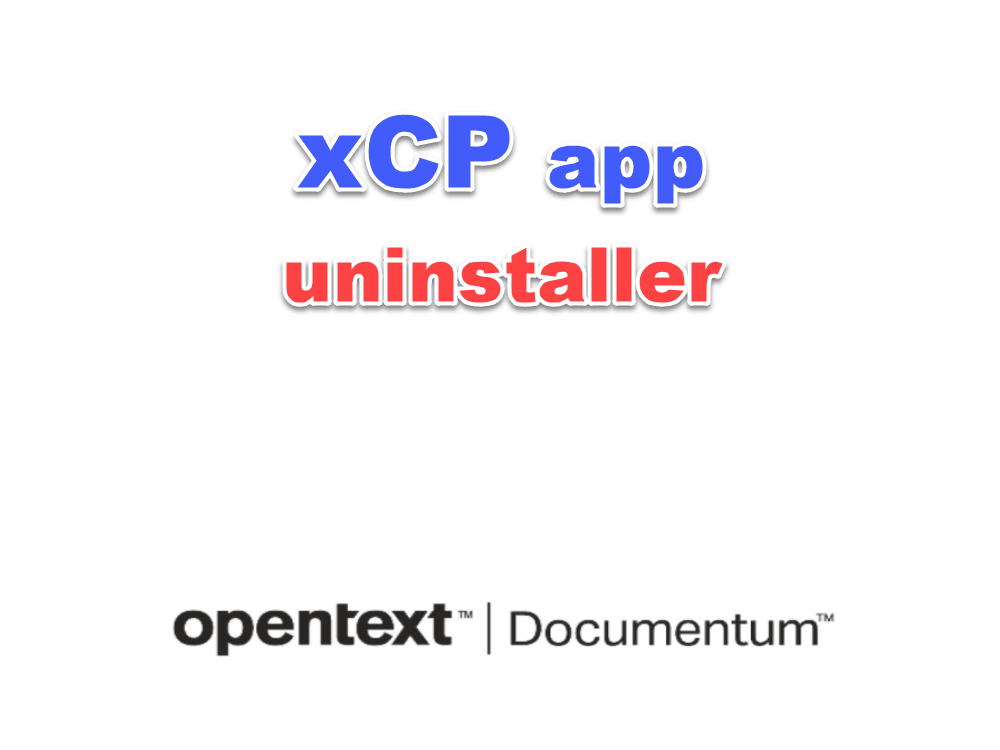
The comprehensive overview of Documentum’s core features, coupled with the practical examples of its application across various industries, truly highlights its utility and indispensability.