If your storage is full, and you add a new drive/Storage, and need to route all new content to the new one. Here are some useful steps, you really need.
Create the dql
select ‘alter type ‘ + ti.r_type_name + ‘ SET DEFAULT STORAGE ”filestorex_11” ‘ from dm_store st, dmi_type_info ti where st.r_object_id=ti.default_storage and st.name != ‘filestorex_11’;
alternatively, you should create with the less type, just the missing ones:
select ‘alter type ‘ + name + ‘ SET DEFAULT STORAGE ”filestorex_11” ‘ from dm_type
where name not in (select ti.r_type_name from dm_store st, dmi_type_info ti where st.r_object_id=ti.default_storage and st.name = ‘filestorex_11’ );
The second query is more reliable.
DQL for updating default storage
This will create dql like:
alter type dm_value_assist SET DEFAULT STORAGE ‘filestorex_11’
alter type dm_value_list SET DEFAULT STORAGE ‘filestorex_11’
alter type dm_value_query SET DEFAULT STORAGE ‘filestorex_11’
alter type dm_value_func SET DEFAULT STORAGE ‘filestorex_11’
alter type dm_expression SET DEFAULT STORAGE ‘filestorex_11’
alter type dm_literal_expr SET DEFAULT STORAGE ‘filestorex_11’
alter type dm_builtin_expr SET DEFAULT STORAGE ‘filestorex_11’
alter type dm_func_expr SET DEFAULT STORAGE ‘filestorex_11’
you just have to insert new line, with phrase: “go”. for example:
alter type dm_value_assist SET DEFAULT STORAGE ‘filestorex_11’
go
alter type dm_value_list SET DEFAULT STORAGE ‘filestorex_11’
go
alter type dm_value_query SET DEFAULT STORAGE ‘filestorex_11’
go
alter type dm_value_func SET DEFAULT STORAGE ‘filestorex_11’
go
alter type dm_expression SET DEFAULT STORAGE ‘filestorex_11’
go
also, feel free to migrate some content from old storage to new storage:
EXECUTE migrate_content WITH target_store=’filestorex_11′,renditions=’all’,remove_original=true,max_migrate_count=1000,batch_size=100,sysobject_query=true,type_to_query=’dm_document(ALL)’,query=’a_storage_type=”filestore_01” AND i_reference_cnt = 1 AND r_lock_owner=” ” ‘,log_file=’D:/Temp/migration_3.21.2023.7.19.log’
Useful Query
find content which are in old storage:
select r_object_id from dm_document(ALL) where a_storage_type != ‘filestorex_11′ and a_storage_type=’filestore_01′ AND i_reference_cnt = 1 AND r_lock_owner=’ ‘ ORDER BY r_object_id ASC
find the size per type:
select r_object_type, count(*) from dm_sysobject where a_storage_type = ‘filestore_01’ group by r_object_type;
or,
select r_object_type, sum(r_full_content_size)/(1024*1024) from dm_sysobject where a_storage_type = ‘filestore_01’ group by r_object_type;

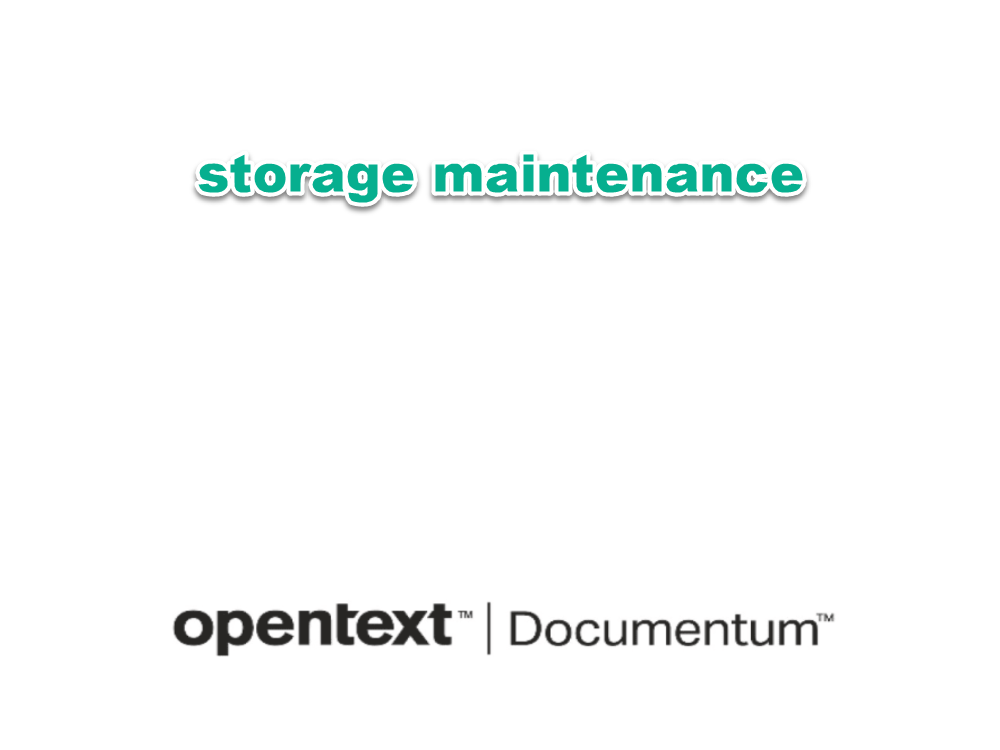
I was particularly impressed by the discussion on the future directions of Documentum, especially the emphasis on cloud integration and enhanced security measures.