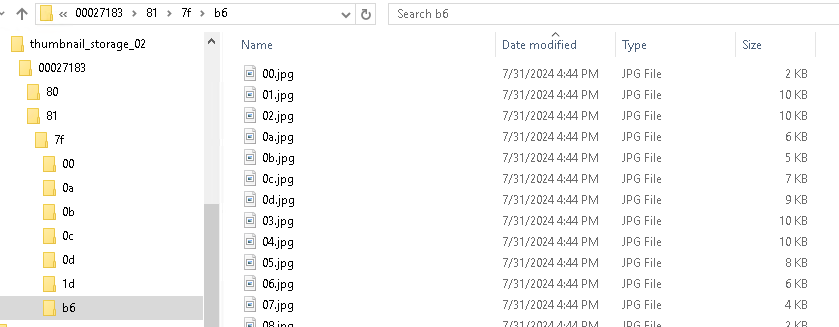Summary
How do I add another thumbnail store to add space
Resolution
Symptoms
Errors showing out of space to store thumbnails on server
Cause
thumbnail store 01 ran out of space and to copy the directory was prohibitive due to time constraints
Resolution
1. In DA, we create a dm_location object with name = thumbnail_store_02 on the folder = /repository2/data/erdoc/thumbnail_store_02.
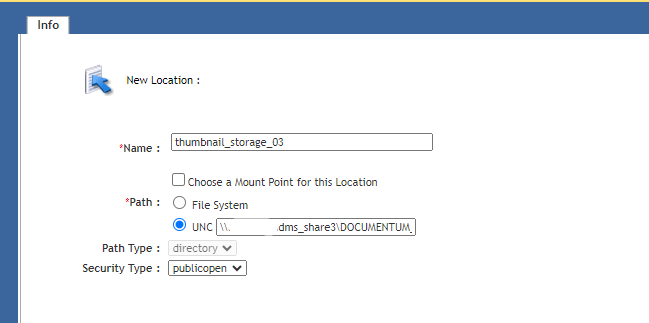
2. Then we created a new file storage object with the following properties.
– name : thumbnail_store_02
– location : thumbnail_store_02
– Media Type : Thumbnail Content
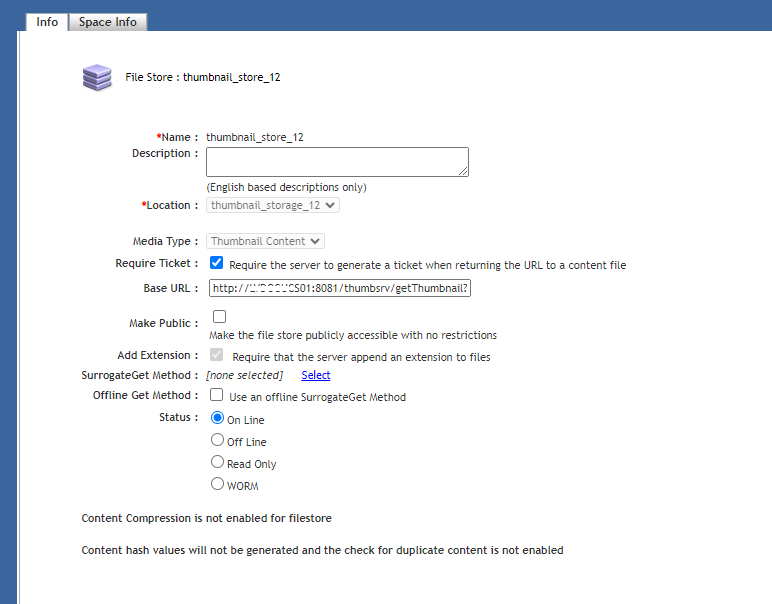
3. Then we modified the following 3 format objects, so that the default storage can be in DA, so that their default storage is changed from thumbnail_store_01 to thumbnail_store_02. Additionally consider jpeg format as well.
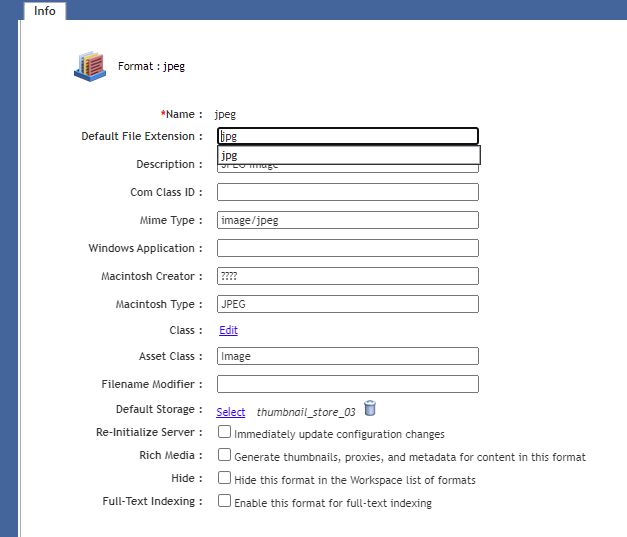
– jpeg_th
– jpeg_lres
– jpeg_story
– jpeg_preview
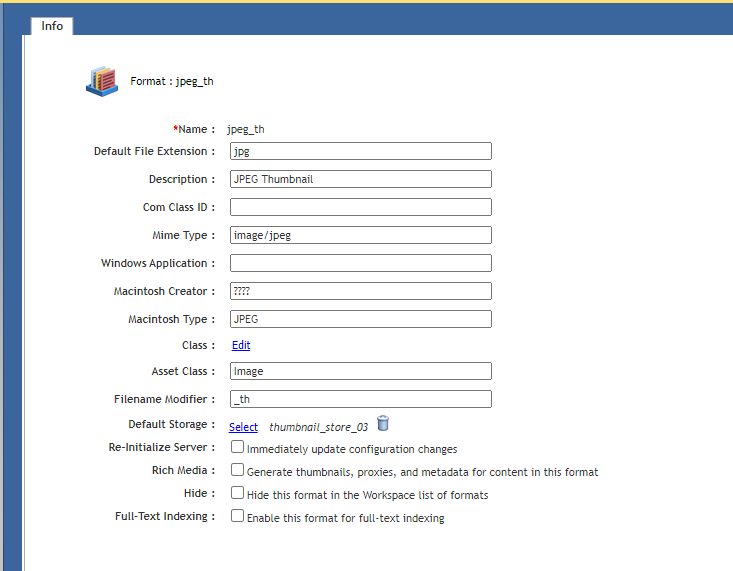
4. additionally consider jpeg2000 too.
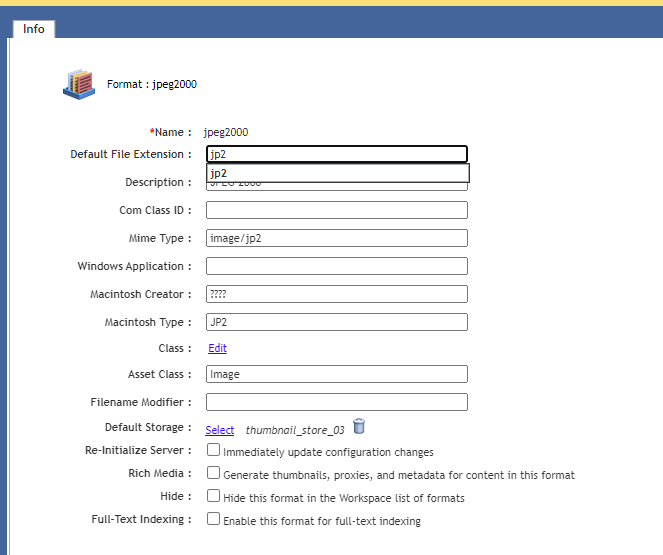
query to check:
select * from dm_format where asset_class = ‘Image’
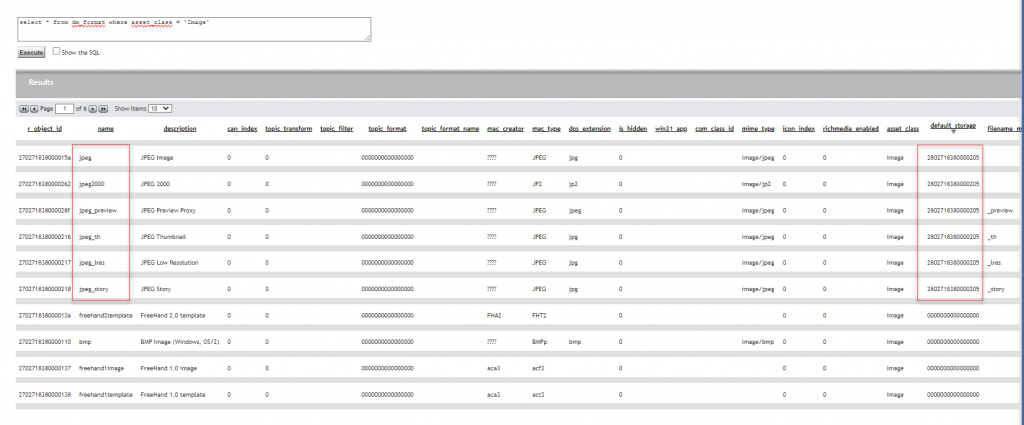
select name, description, mac_type, dos_extension, mime_type, default_storage from dm_format where dos_extension = ‘jpg’
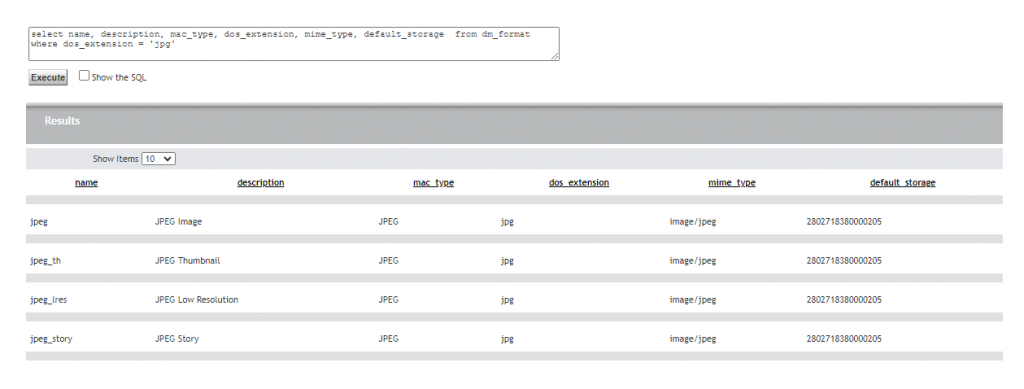
5. To make the change take effect, the whole Documentum system (Docbroker, Docbase, Java Method Server, Thumbnail Server) was restarted.
finally migrate some existing thumbnail from that old drive to a new one, using the following command:
EXECUTE migrate_content WITH source_store=’thumbnail_store_02′,target_store=’thumbnail_store_03′,remove_original=true,max_migrate_count=10000,batch_size=100,log_file=’C:/temp/migration_7.30.2024.9.18.log‘
Note: thumbnail storage: