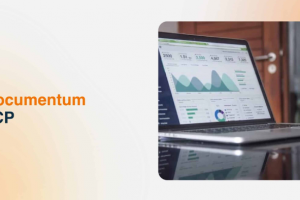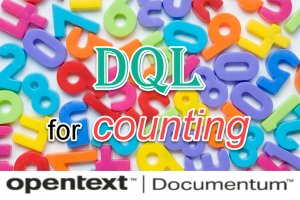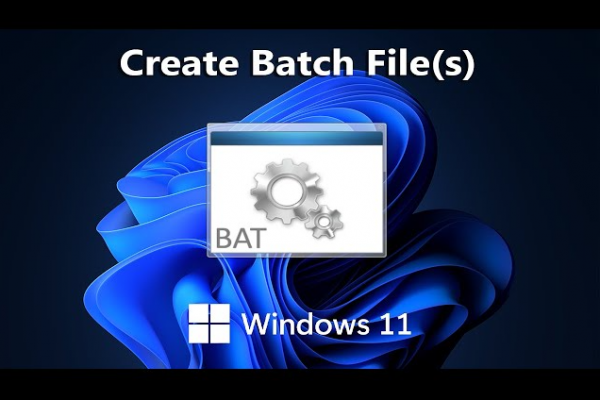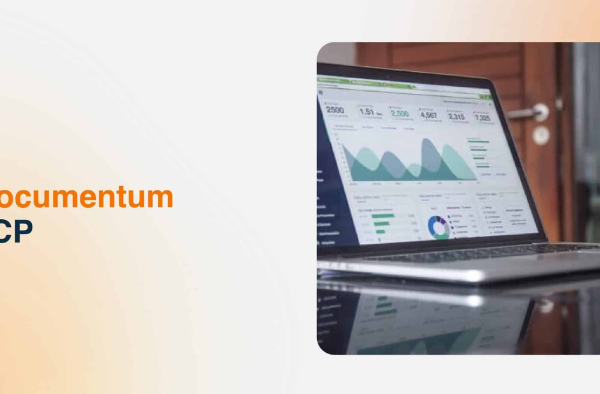
Increase xCP Application timeout
Summary In Documentum xCP, the standard application timeout value is 30 seconds. It is efficient for most user activities but in some cases it needs to be extended, for example to avoid timeout errors when running large Full Text searches or slow Real Time Queries. How do you increase the xCP Application timeout? This issue…

xCP Application Uninstaller
It is the latest bundle for subsequent release of xCP Application Uninstaller v1.0 available here. The idea remains same, it is to ease deployment hurdles or free up the resources in DEVELOPMENT environment. This time it is relatively easy to use as it is integrated with xMs-Agent. And offers the complete uninstallation including undeploying the…

Disable IPv6 in the core Documentum product stack
There are several places to check for and configure IPv4 vs IPv6 in a the core Documentum product stack. This article focuses on Content Server, DFC, UCF, JAVA and hardware(NIC). Content Server (CS): The dual-stack mode (IPv4 and IPv6) was first available starting in version 6.5. To disable the IP mode, update the server.ini fileFor…
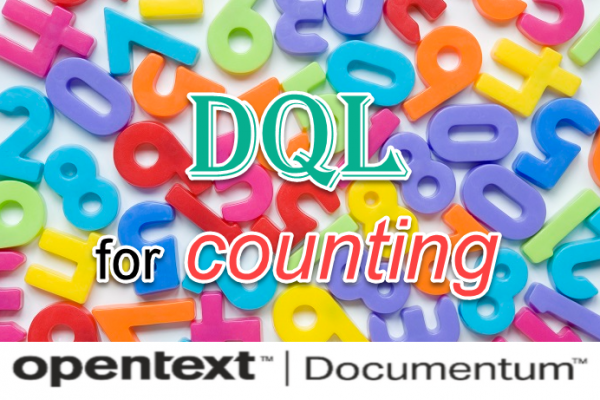
Counting DQL
queries to count Number of documents created:select datetostring(r_creation_date,’mm-dd-yyyy’) as creation_date, count(*) as document_count, r_object_type from dm_document where r_creation_date >=DATE(TODAY)-7 group by datetostring(r_creation_date,’mm-dd-yyyy’), r_object_type Number of folders created:select datetostring(r_creation_date,’mm-dd-yyyy’) as creation_date, count(*) as folder_count from dm_folder where r_creation_date >=DATE(TODAY)-7 group by datetostring(r_creation_date,’mm-dd-yyyy’) Number of workflows created:select datetostring(r_start_date,’mm-dd-yyyy’) as wf_start_date, count(*) as workflow_count from dm_workflow where r_start_date >=DATE(TODAY)-7 group…
Java ScriptEngine
The ScriptEngine in Java (from the javax.script package) doesn’t directly define a fixed list of functions itself — instead, it provides a standard interface for embedding and executing scripts in various languages (like JavaScript, Python via Jython, Groovy, etc.). So, the functions supported depend on which scripting language engine you’re using. However, here’s a breakdown…
Batch file with skip command option in case of error
Add “call” in the beginning of command robocopy, in case robocopy gives access denied error. cls@echo off set CD=%PWD% call robocopy “\server\files\GROUP\CU\DMSUploads\TrxDocs\newdocs\Nan Dur” “\lfcunas01\AccountProcess\TrxDocs\newdocs\Nan Dur” *.pdf /MOV /Eecho First robocopy completed with errorlevel %ERRORLEVEL% call robocopy “\server\files\GROUP\CU\DMSUploads\TrxDocs\newdocs\Lor Agui” “\lfcunas01\AccountProcess\TrxDocs\newdocs\Lor Agui” *.pdf /MOV /Eecho First robocopy completed with errorlevel %ERRORLEVEL% call robocopy “\server\files\GROUP\CU\DMSUploads\TrxDocs\newdocs” “\lfcunas01\AccountProcess\TrxDocs\newdocs” *.pdf /MOV…
Add another storage
Summary How do I add another storage to add space Using DA, create a new location: provide the storage name and UNC path: Now create the File Store: Now run the dql for all types: alter type paa_app_config SET DEFAULT STORAGE ‘filestorex_14’ restart all services.
FileSplitter Tool – Splitting data file
update the following lines: set “inputFile=C:\path\to\your\input.txt”set “outputFolder=C:\path\to\output”set “linesPerFile=1000” and here is the bat file: @echo offsetlocal :: Set variablesset “inputFile=C:\path\to\your\input.txt”set “outputFolder=C:\path\to\output”set “linesPerFile=1000” :: Create output directory if it doesn’t existif not exist “%outputFolder%” (mkdir “%outputFolder%”) :: Run PowerShell to split the filepowershell -Command ^“$inputFile = ‘%inputFile%’;” ^“$outputFolder = ‘%outputFolder%\’;” ^“$linesPerFile = %linesPerFile%;” ^“$i = 0;”…
Supported data type in Database
The supported data types are the following: float, double, integer, int, tinyint, smallint, char, character, string. date, time Unfortunately bit data type is not supported. Even if it is registered as INT or SMALLINT, the DQL to retrieve data from the registered table will fail with the reported error. If you cannot modify the source…
ImageTrust: When trying to use the opener the error message The application did not pass the security self-test and will stop now stop! shows up and the application will not start.
Root Cause The Windows Authenticode Signature Verification is enabled in the system. The opener.exe cannot pass this verification because it contains the URL of the Server, and every time it is downloaded from a different URL the the .exe file is updated with the new URL. This URL is used to download and open the…
Apache Commons Text vulnerability (commons-text-1.9.jar)
Applies to • Documentum xCP 22.2 • Documentum xCP Designer 22.2 Summary Are Documentum xCP components affected by CVE-2022-42889 the commons-text library vulnerability? Resolution Documentum XCP 22.2 is the first version of the platform that is shipped with the Apache commons-text java library. This library is focused on algorithms for working with strings that developers may want…
Avoiding Single Quotes in Usernames: Lessons for DQL Queries
Here is the error: Caused by: com.documentum.fc.common.DfException: [DM_QUERY_E_SYNTAX]error: “A Parser Error (syntax error) has occurred in the vicinity of: select distinct(object_name) from dms_type_permissions where delete_permission = true and role_name in ( select distinct(group_name) from dm_group where any i_all_users_names =’John D’Aguiar” When creating usernames, especially in systems that rely on query languages like Documentum Query Language…
Troubleshooting OTDS login issue
Summary For Documentum Clients (D2, xCP, DA, Webtop, etc), what information do you need to collect for user login problems? Resolution To investigate why OTDS users can not login to a repository via Documentum Client (D2, xCP, DA, Webtop, …) the following logs and configurations are required. Required logs and configurations From OTDS: From Documentum…